Summary: SWOT analysis is used by business and marketing teams to visualize the Strengths, Weaknesses, Opportunities and Threats of a business venture. Though it’s a simple framework, it provides a vital insight into the business. With the emergence of hybrid work, distributed teams are hard pressed to find a suitable tool to help the team stay connected and productive. See how teams today are conducting effective SWOT sessions using FlatFrog Board free online whiteboard.
1. Use an existing template, or create your own
FlatFrog board free online whiteboard comes with a library of templates. Under Operations, you will find the SWOT whiteboard template. If you wish to use your own, you can easily create and load a new whiteboard image.
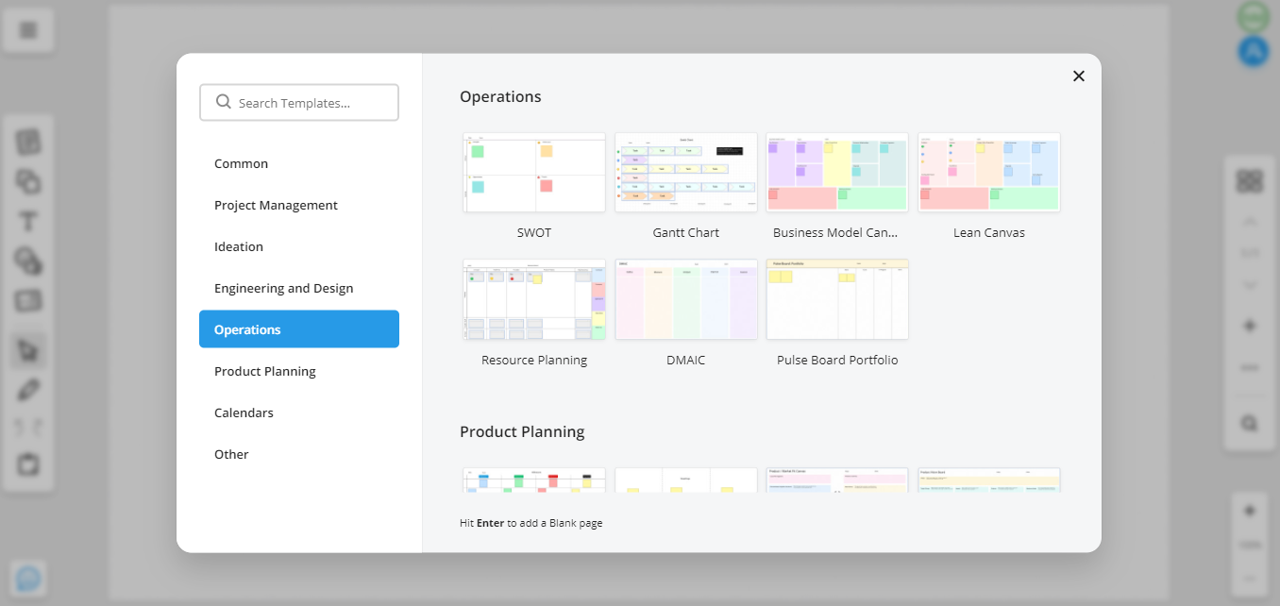

2. Invite others to join the Online Whiteboard
The collaborative whiteboard link is available in the top right corner. Once selected, copy the link, and share via chat or email.


3. Brainstorm individually using My Items
With My Items, each person can add private notes to the digital whiteboard and only share when ready.

4. Share your results
Once individuals have finished making their lists, the entire team can add their ideas to the digital whiteboard.

5. Synergize and improve in a group
With all ideas on the whiteboard, the team can categorize, prioritize, and improve together.

5. Save and share
Finally, the whiteboard can be saved and shared electronically with the team. Once saved, individuals or the team can revisit and improve.
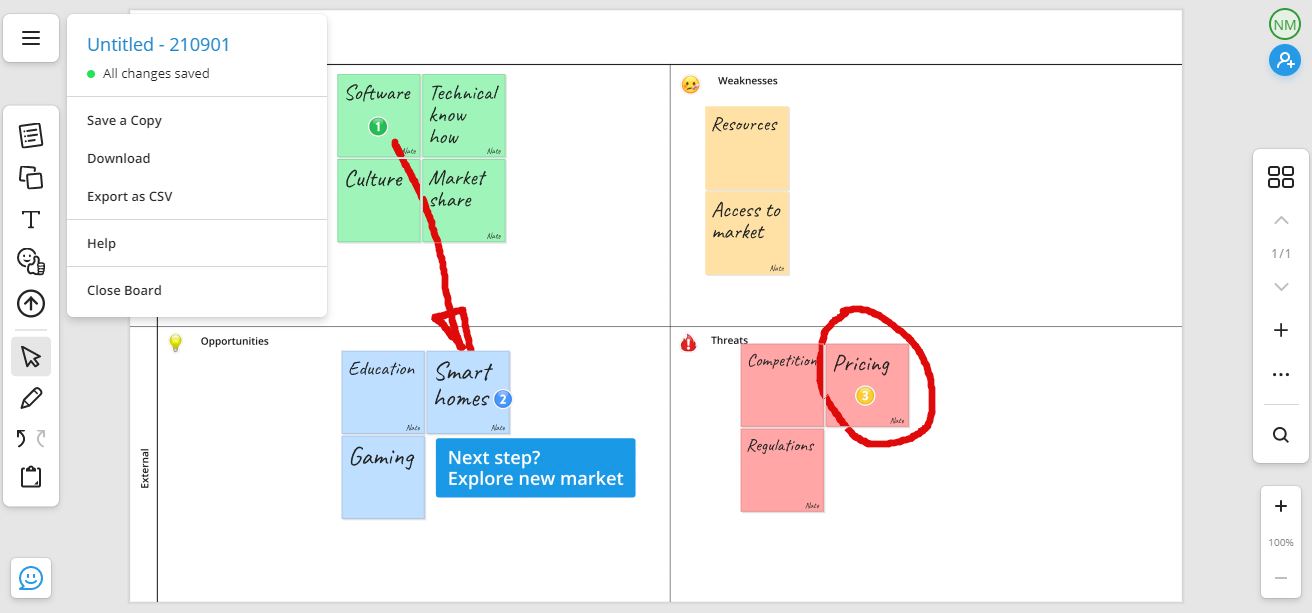
Learn more
FlatFrog free Online Whiteboard for your laptop
Learn more about Hybrid Whiteboards
FlatFrog
FlatFrog is a provider of free online browser-based whiteboards(app.flatfrog.com).
FlatFrog has also designed patented InGlass™ touch display technology from the ground up, providing the best pen and touch input to mimic the intuitive feeling of a dry-erase board. InGlass™ touch displays are available through our partners, including Dell, Google, Samsung, SMART, Sharp, Ricoh, Avocor, CTOUCH and more (www.flatfrog.com/partners).

.png)


