How to install FlatFrog Board in your meeting room

You need a large InGlass™ touch display that is connected to a PC
The Inglass™ technology is available in displays from many leading display brands.
Add it as your companion whiteboard display in any existing meeting room.
Read more about the PC requirements (Requires Windows 10 1809 or later) and installation instructions.
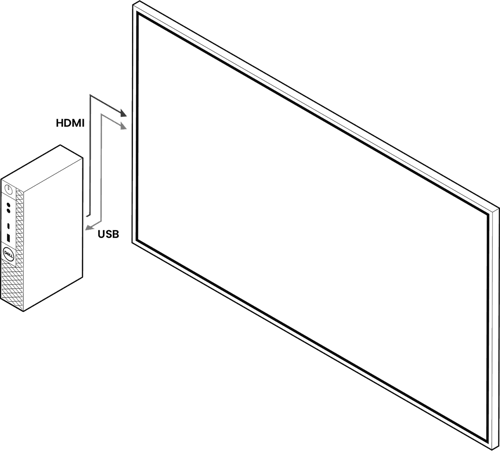
Install FlatFrog Board for Rooms on the PC
Select a pricing plan to get access to the room software.
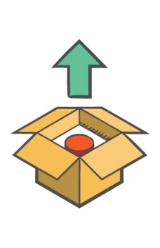

Now you can start whiteboarding!
Use FlatFrog Board for web to prepare meetings, store boards and Collaborate with your colleagues.
