TeamTablet Flex — instant collaboration out of the box
Transform brainstorming, planning, and retros into high-impact work sessions with zero setup and instant results. Discover how TeamTablet Flex empowers your workplace.
Customer Stories
"Whether you’re on site or remote, everybody should have the same information."
Trusted by leading teams
TeamTablet Flex – built for interactive collaboration
TeamTablet Flex is an easy-to-install appliance that turns any compatible touchscreen into a plug and play collaboration hub, enabling video meetings, built-in whiteboarding and wireless interactive screen sharing of your laptop — all on a single canvas.
TeamTablet Flex set-up
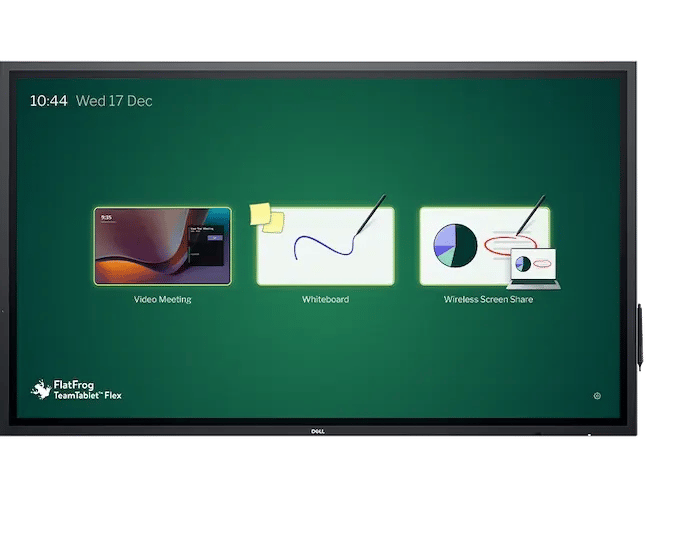
Touchscreen
This is where the action happens. Touch and write directly on the screen. Convert passive observers into active participators. Visualize concepts and bring ideas to life using the whiteboard and annotation tools.
Touchscreens provided by FlatFrog Partners:

TeamTablet Flex
A powerful computing box that connects with the touchscreen and runs the TeamTablet software, enabling the three meeting essentials: Join meeting, Whiteboard, and Screen share.
Flex turns any compatible touchscreen into a powerful TeamTablet — ideal for collaborative workflows like retrospectives, design sessions, project planning, and creative brainstorming.
Why Flex for interactive collaboration?
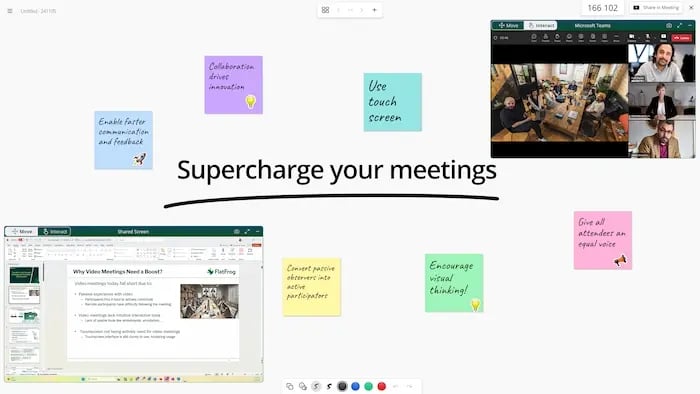
Walk-up-and-use interactive hub
- Instantly start video meetings, whiteboarding and screensharing sessions.
- Combine all three functions on a single canvas
- Eliminate context switching
- Seamlessly include remote participant

Like your whiteboard – but better
- Write naturally with a pen — just like using a marker on a dry-erase board.
- Use familiar gestures like swipe, pinch and erase
- Re-arrange sticky notes and images freely without worrying about them falling off
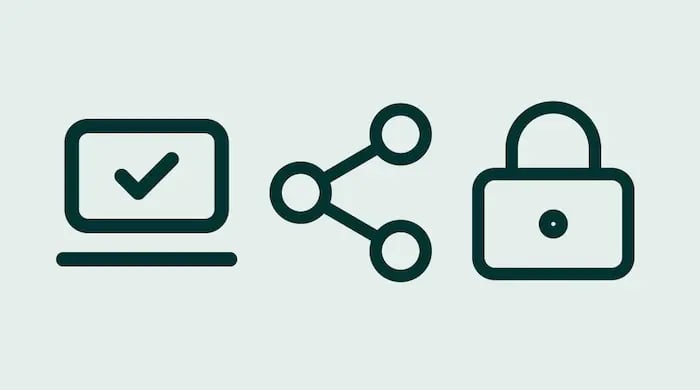
Persistent, sharable and secure
- Save whiteboard sessions and annotations — never lose an idea
- Share instantly with one tap
- Bring any app into the canvas from your laptop securely
Typical use cases
TeamTablet Flex is a powerful collaboration hub, designed to align teams through visual workflows and Agile methodologies.
Leverage the built-in whiteboard to to bring ideas to life during meetings and workshops. Attendees, whether in-room or remote, join from their devices using the online version of the whiteboard.
Ideation
Effortlessly capture ideas, visualize concepts, and collaborate in real time. The built-in whiteboard is perfect for brainstorming sessions, creative workshops, and turning thoughts into actionable plans.
Retrospectives
Run effective sessions on the built-in whiteboard. Participants prepare notes on their own devices and post them to the board when ready to share. The host organizes input, and captures action items directly on the board.
Workshops
Drive creative thinking with real-time annotation and instant collaboration on the built-in whiteboard. Ideal for design sprints, strategy alignment, technical planning, or cross-functional workshops that move ideas into action.
Kanban
Visualize progress across teams with interactive Kanban boards. Easily track tasks and workflows — ideal for hybrid or fully in-office teams.
Sprint planning
Align faster with your team using visual sprint planning tools. Everyone contributes on the same canvas, no matter where they’re located.
Hybrid work
With TeamTablet Flex, hybrid feels local. All participants interact on the board as if they’re in the same room.
Key benefits for R&D organizations
- Faster alignment across disciplines
- More engaged, cross-functional team collaboration
- Retain and share design thinking and discussions
- Intuitive and walk-up usage — no training or IT required
Book a demo and we'll show you how to Flex your meetings!
Why use a touchscreen instead of TV in your conference room?
How does TeamTablet Flex work with Microsoft Teams/ Zoom Rooms?
You can plug qualified video conferencing all-in-one bars into TeamTablet Flex to get access to your video conference of choice. Examples: Logitech All-in-one Rally bar, Poly bars etc
I already have touchscreen with a Teams Rooms set-up. Why should I buy TeamTablet Flex?
How does it help with ad-hoc meetings?
What is an interactive presentation?
How does the wireless casting work?
Why use the FlatFrog Board digital whiteboard instead of Miro or Microsoft Whiteboard?
TeamTablet Flex comes with a built-in digital whiteboard. This whiteboard mimics the convenience of a traditional whiteboard. It is very simple and intuitive to use so that you can brainstorm without having to worry about learning how to use it. Use it with the passive pen that comes with your touch display. The board automatically differentiates between your finger and pen input. Use your fist or finger to erase content as you write. Use the sticky notes and built-in templates for brainstorming.
What if I want to use Microsoft whiteboard or Miro?
What are the main installation options for TeamTablet Flex?
Single Touch display with TeamTablet Flex for small to medium rooms where you only need one main display:
Connect the TeamTablet Flex to the Touch display and AV Video conference bar of your choice. You can also use a PC (e.g. Dell Optiplex) with built in Teams or Teams Room Client.
Companion Touch display with Flex:
For larger rooms or rooms where you already have the video conferencing installed with TV the best option for adding collaboration is to add Touch display as a companion. The Flex and Touch display companion are connected to the TV. This way the video and audio stays on the TV while all the presentations are shared via the Companion touch display and Flex.









