The collaborative whiteboard for large touch displays
FlatFrog Board makes hybrid work easy and equally productive for everyone, wherever you are located.
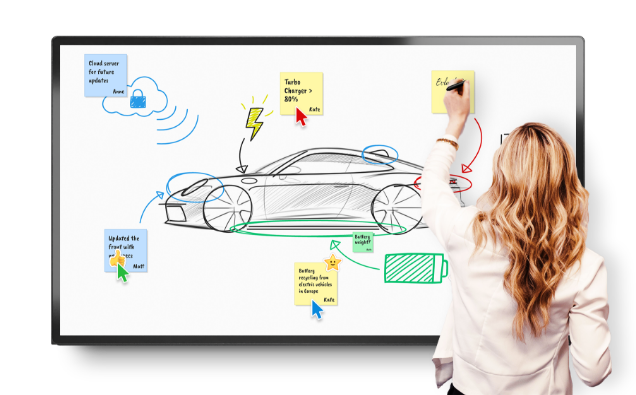
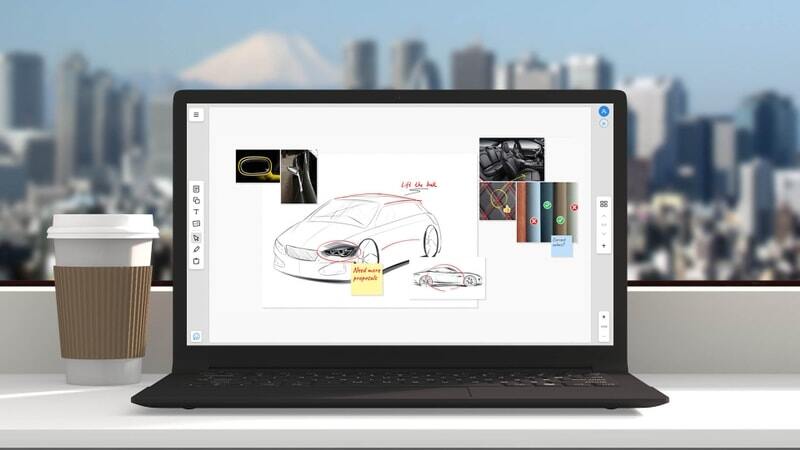
And for your personal device
Your remote colleagues can join the meeting room from the laptop, tablet or smartphone using FlatFrog Board Personal, our online whiteboard that runs in your browser.
Sign up, it´s free!
Upgrade your meeting room with a digital whiteboard companion
The digital whiteboard companion consists of a Inglass™ touch display, a WindowsPC and the Flatfrog Board for Rooms software.
It works with any video conference solution and is easy to integrate.

FlatFrog Board integrates with
Microsoft Teams
Zoom
WebEx
Google Meet
Optimized for Teams and Compatible with Zoom, WebEx, Meet
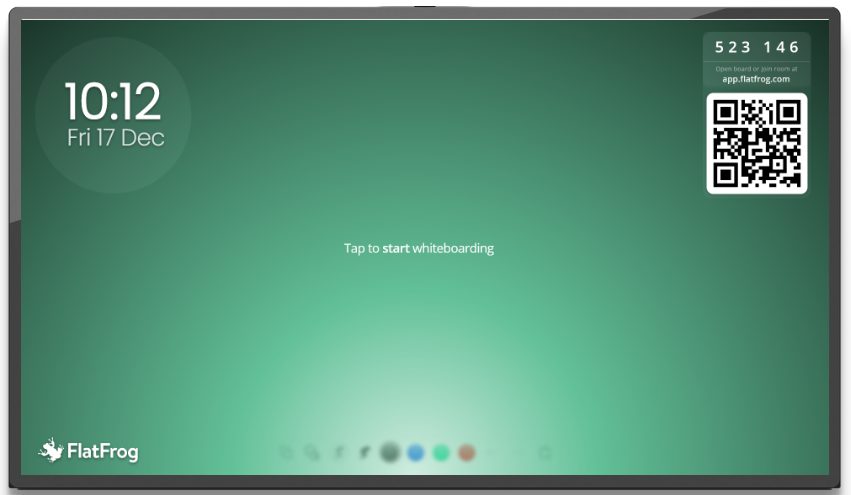
Walk up and use
The FlatFrog Board whiteboard is always available. Just walk up and start using it. Grab a pen and start inking.
Same ease of use as a traditional whiteboard.
In the meeting room
FlatFrog Board for Rooms is easy to use and feels and behaves just like an traditional whiteboard.
Install the software on a large touch display with FlatFrog's InGlass™ touch technology and feel the natural writing experience.

For your personal device
Your remote colleagues can join the meeting room from the laptop, tablet or smartphone using FlatFrog Board personal. Try it out today by signing up for free.
With Microsoft Teams
Add our Microsoft Teams app to your Outlook invitations and let all meeting participants join the board.
Why FlatFrog Board? Modern workflow
This is how it works
Choose your Flatfrog™ Board plan to get started
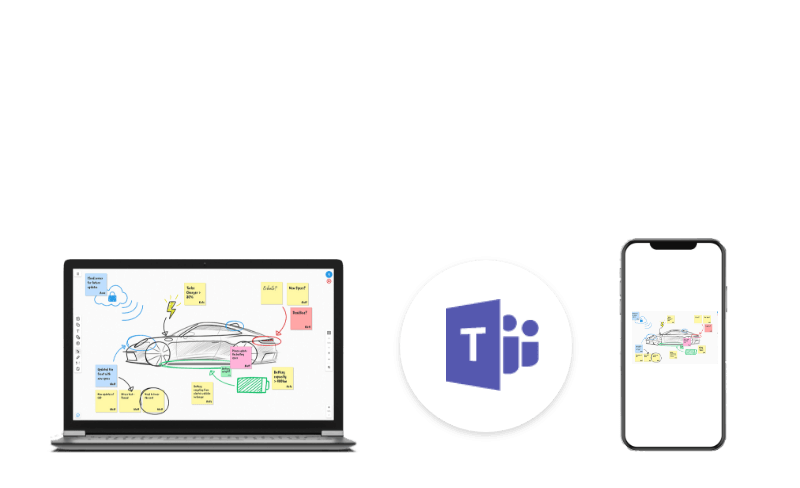
Personal
For your Laptop, Microsoft Teams and Mobile
Unlimited team members for free
Included
✓ Flatfrog™ Board web app
(supported browsers)
✓ Microsoft Teams app
Storage
✓ 20 Boards per user
Unlimited team members
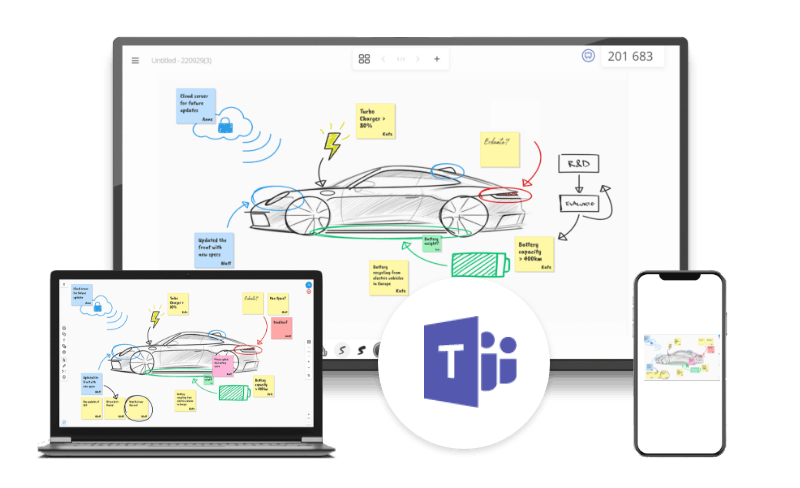
Room
For your
Meeting Room
Download for DELL InGlass touch display
Download for Sharp-NEC InGlass touch display
Included
✓ Flatfrog Board Room app
Room equipment needed
Unlimited personal users
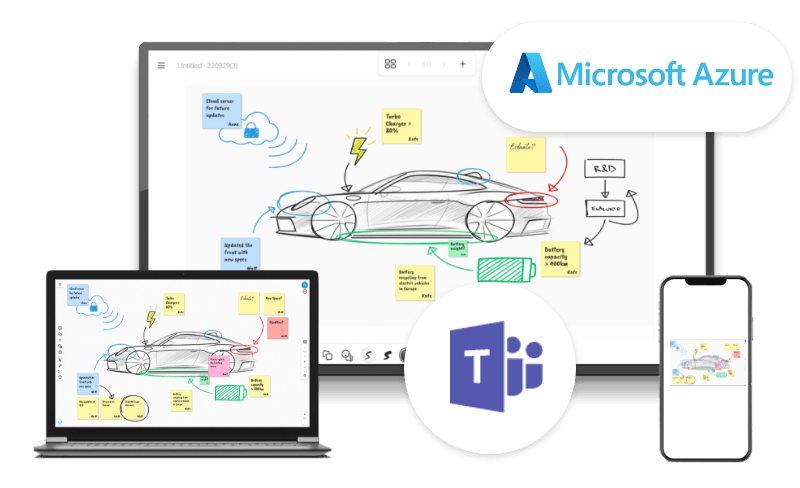
Enterprise
For your
Meeting Room
Included
✓ Flatfrog™ Board Room app
Room equipment needed
Storage
✓ Unlimited Boards
Tenant
✓ Extra security with your own tenant
✓ Microsoft Entra ID SSO integration
✓ Admin user
Unlimited Tenant users
Read more about Flatfrog™ Board

Wainhouse Research Report
"FlatFrog’s avowed goal is to 'make it easy to create a fast framework for getting a more structured meeting.' The product indeed succeeds in this manner."
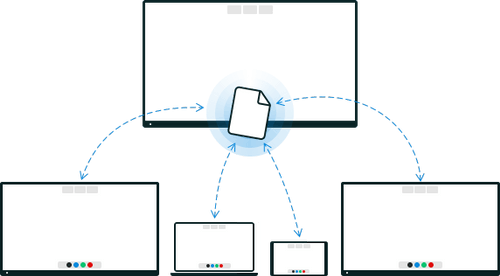
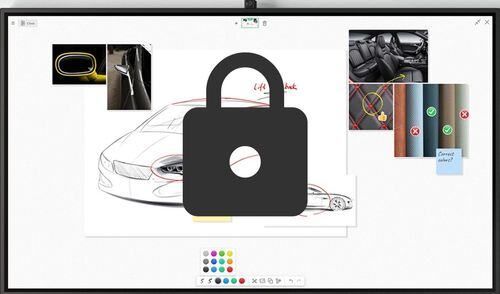
Airgapped version
Do you need extra security for your meetings? We can provide an airgapped version of Flatfrog™ Board for Rooms, made for offline usage.
Use cases
Ideation
FlatFrog™ Board is the ultimate tool for project management needs such as visualization and Agile tasks.
Retrospectives
Retrospectives flourish when using the free FlatFrog™ online whiteboard with office-based or hybrid teams.
Workshops
With real-time annotation and collaboration, the online FlatFrog™ hybrid whiteboard is perfectly suited for online Workshops.
Kanban
The FlatFrog™ online whiteboard is well suited for using Kanban methodology within the office or for hybrid work.
Sprint planning
The FlatFrog™ online whiteboard is ideal for Sprint Retrospectives with your office-based or hybrid team.
Hybrid work
Thanks to this integration, everyone participates on the hybrid whiteboard as though all are in the same room.