Summary
In the Agile Scrum environment, retrospectives play a crucial role in iterative and incremental development, which in turn improves the process for the next iteration. However, the value of retrospectives is much broader. Any meeting series, ongoing process or teamwork can radically self-improve with periodic retrospectives.
The basics of retrospectives are surprisingly simple, yet effective. If you have a tight-knit team that works closely on a regular basis, gather members for 30 minutes every two weeks. For teams that collaborate less frequently, every second month is sufficient. The meeting organizer clears a whiteboard and splits it in half with a line. The left side of the whiteboard is marked “Good,” and the right side is marked “Bad.” Each person grabs a pile of sticky notes and a pen, writes individual notes on the whiteboard, and then adds their names in the corner.
After five to seven minutes, everyone places their notes in the Good or Bad half of the whiteboard, grouping similar notes together. Starting with the Good side, the leader reads each note aloud, asking the writer for clarification as needed.
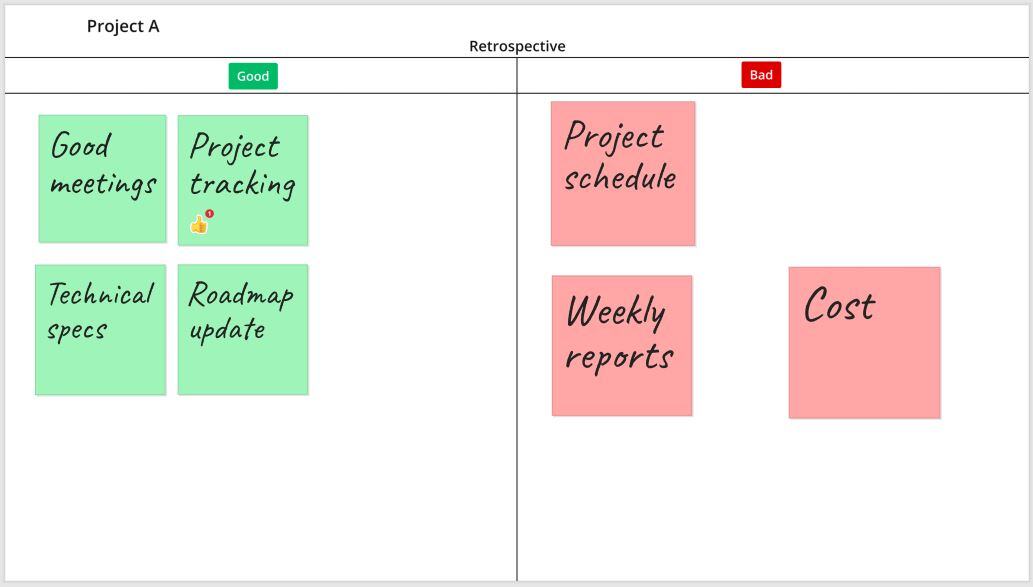
There are two reasons for beginning with the Good notes. Reading positive notes is enjoyable, and it sets a pleasant and constructive tone for the meeting. The Good part goes quickly, leaving the remaining time for the Bad notes and actions.
The leader now reads the Bad notes aloud and receives any necessary clarification. But the Bad notes have an additional component, which is the most important part: putting actions on them. How do we, as a team, address things that are not working? The team must take ownership of correcting their Bad notes, rather than pushing those actionable items onto the team organizer or others not in attendance. If the team does not put actions on Bad notes, they have at least taken joint responsibility and accepted the existing situations.
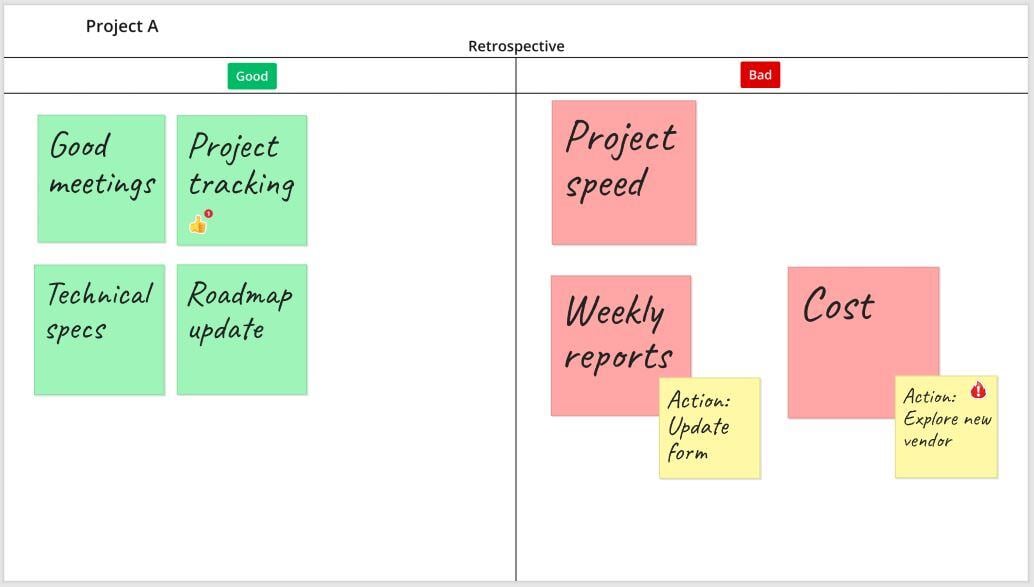
After this process, the whiteboard remains as it is until the next retrospective takes place.
The next retrospective begins by going through the previous actions. If actions have been completed, it is the perfect time to acknowledge that a Bad note, an obstacle to the team, has been removed! If actions have not been completed, there is a short discussion about the resolution failure and whether that action should move forward to a future retrospective. The current new retrospective now begins with a cleared whiteboard, leaving only the remaining actions.
A digital online whiteboard provides additional benefits. Remote and physically present team members participate on equal terms, viewing the same digital whiteboard. Digital sticky notes are easy to color code, participants can add stickers, and the space-saving digital boards are conveniently stored for the next session. Super users can even export the digital notes as action lists in Excel. Using a large interactive whiteboard in the meeting room provides an appealing physical presence while also improving hybrid whiteboard interaction between onsite and remote team members.
The Retrospective process is simple, and the results are empowering. The team becomes a self-driven unit that celebrates achievements and improves weaknesses in effective ways.

FlatFrog
FlatFrog is a provider of free online whiteboards (flatfrogboard.com).
FlatFrog has also designed patented InGlass™ touch display technology from the ground up, providing the best pen and touch input to mimic the intuitive feeling of a dry-erase board. InGlass™ touch displays are available through our partners, including Dell, Google, Samsung, SMART, Sharp, Ricoh, Avocor, CTOUCH and more (www.flatfrog.com/partners).


