Imagine you are in a Teams video call with your colleagues and you have an excellent idea that you wish to share. Wouldn’t it be great to bring up a whiteboard inside Microsoft Teams that you can present? Better yet, others on the call can view and then contribute seamlessly to the whiteboard all within the application.
FlatFrog Board whiteboarding is now available inside Microsoft Teams.
Participants can collaborate within the Teams environment, so that the meeting flow is not disrupted by switching from Teams to an external whiteboard application. Anyone can co-annotate, add a sticky note, or import content in real-time without ever leaving Teams. This results in a much more effective meeting in which the focus is not on the tool, but on getting work done.
See how to add the FlatFrog Board application, so that you and your local and remote team can collaborate as though in the same room.

How to install it?
Installing FlatFrog Board into your next Microsoft Teams meeting is easy. Simply add the application within Microsoft Teams.
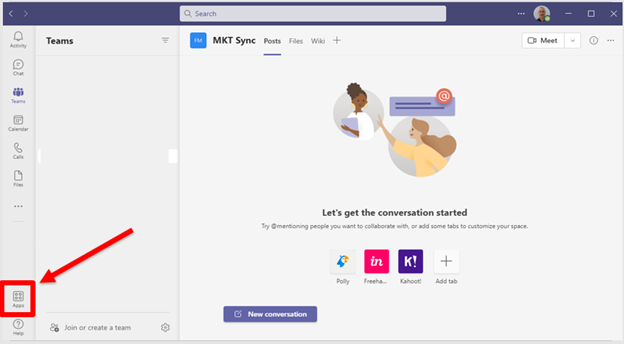
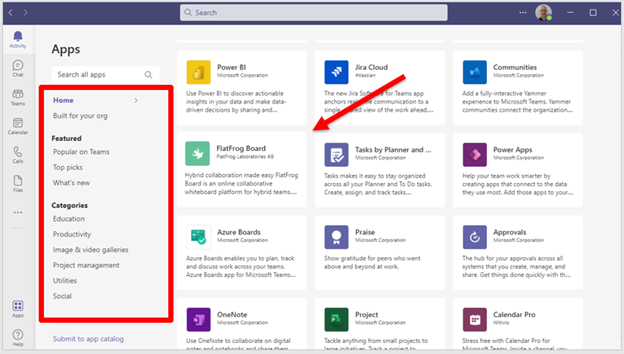
Learn more on how to install - Using FlatFrog Board with Microsoft Teams.
In the meeting
When you are on your next Microsoft Teams call and wish to whiteboard with others, boards can be straightforwardly added and shared within the call. Whether you have an idea to share or want the team to contribute, anyone on the call can collaborate in real time on the shared board.
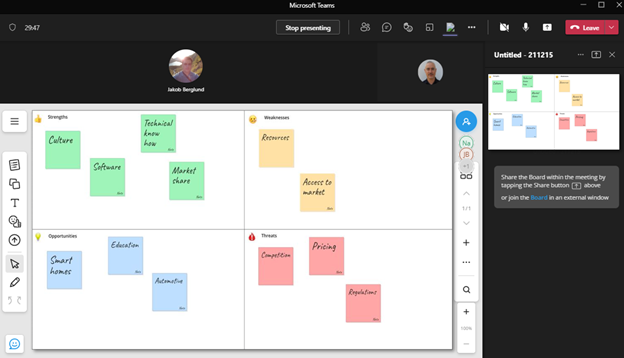
Learn more about using the application in a meeting - Using FlatFrog Board with Microsoft Teams.
Summary
FlatFrog Board enables a seamless whiteboarding experience for hybrid collaboration within Microsoft Teams. Whether in the meeting room or remote, every participant effortlessly visualizes their contribution and engage with others as though they were physically present at each session.
Resources


