Many personal tools are available for managing our business days. Personal notebooks offer an individual touch, but they lack flexibility – and you certainly do not want to lose that notebook. Digital to-do lists are great when you set them up for the first time, but they quickly fall apart as new prioritizes and tasks show up.
Online whiteboards provide a visual way to organize and track personal activities. And they offer unparalleled flexibility when priorities change.
Case study
In this practical example, you can see how to effectively use an online whiteboard for planning and managing daily activities. It’s possible to plan activities by day or category.
Plan for the week – Once a week, write all planned activities on the whiteboard. Digital whiteboards such as the FlatFrog Board come with built-in templates, or you can create your own.
Plan by date
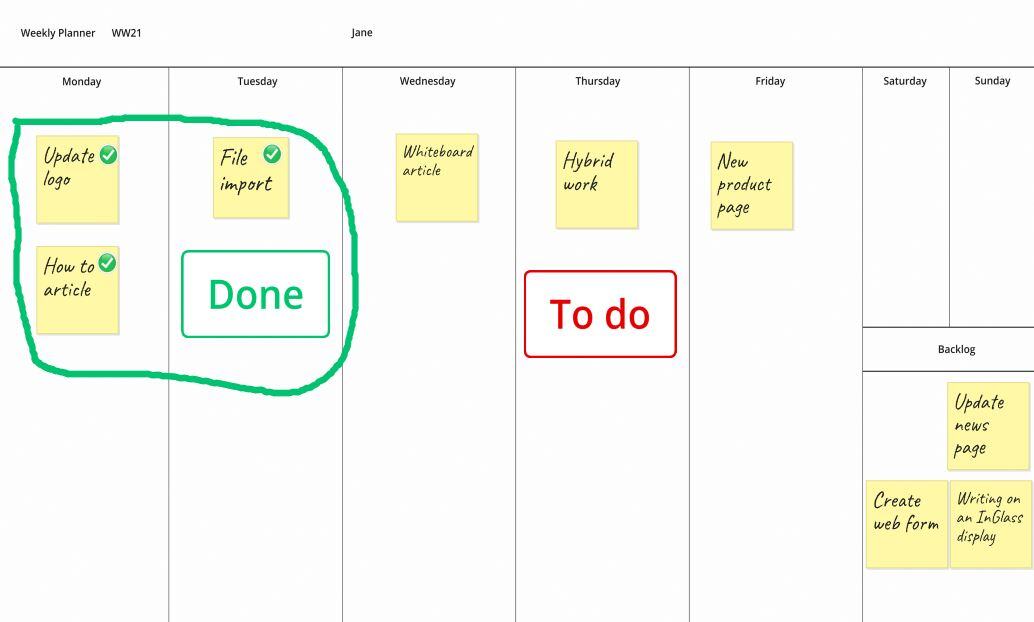
Plan by activity type
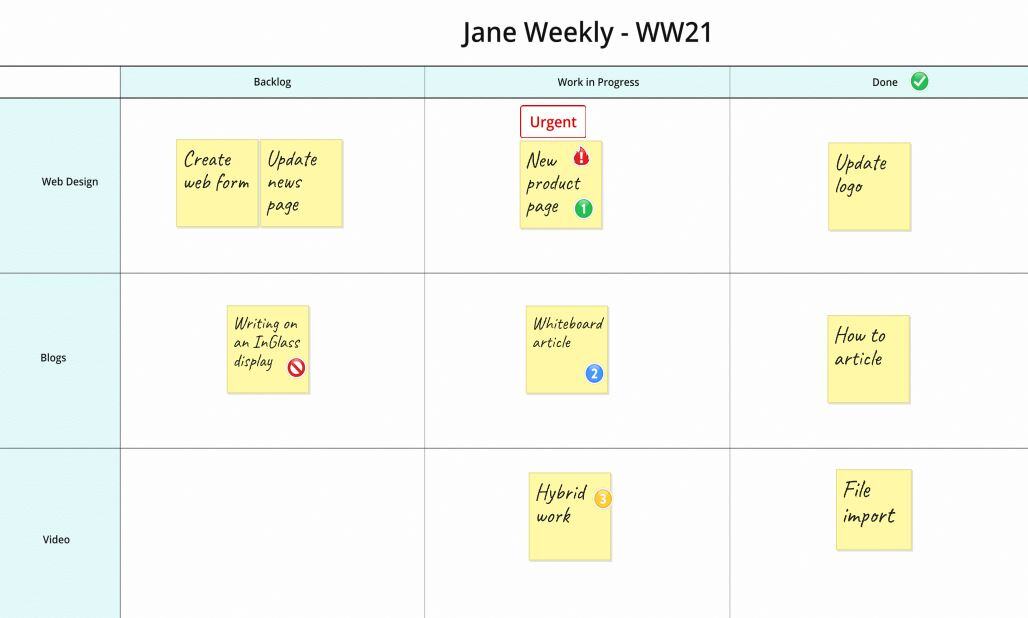
Set priorities – It is worthwhile to set priorities. FlatFrog Board online whiteboard comes with a library of symbols that can facilitate this process. Another option is to use various sticky-note colors.
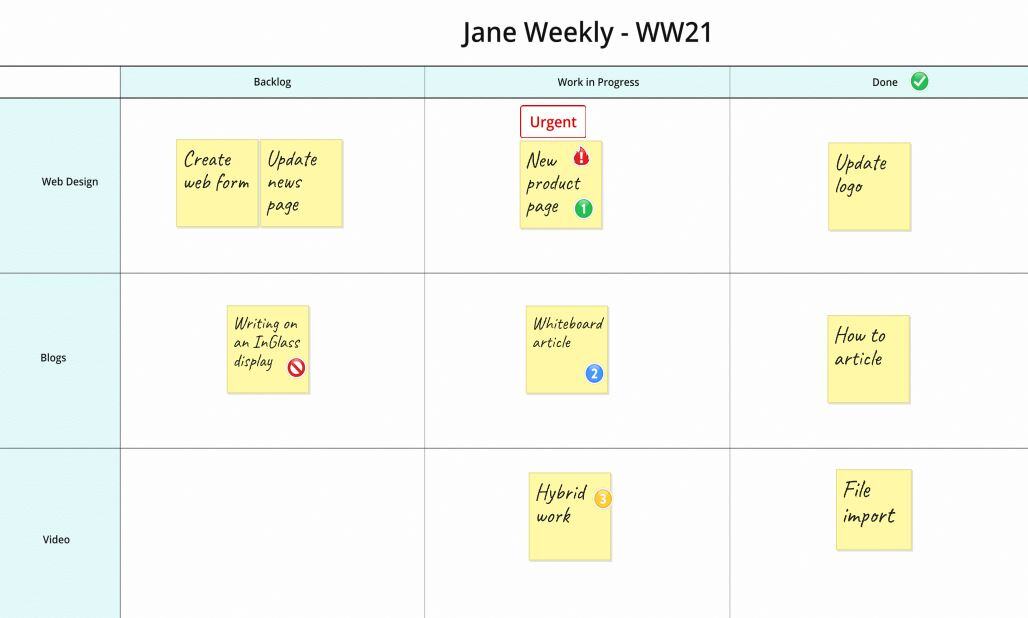
Adapt to new tasks, new priorities – It is almost a given that new tasks emerge, and old tasks get de-prioritized during the week. This is where the digital whiteboard excels. In seconds, you can update the board to reflect these changes.
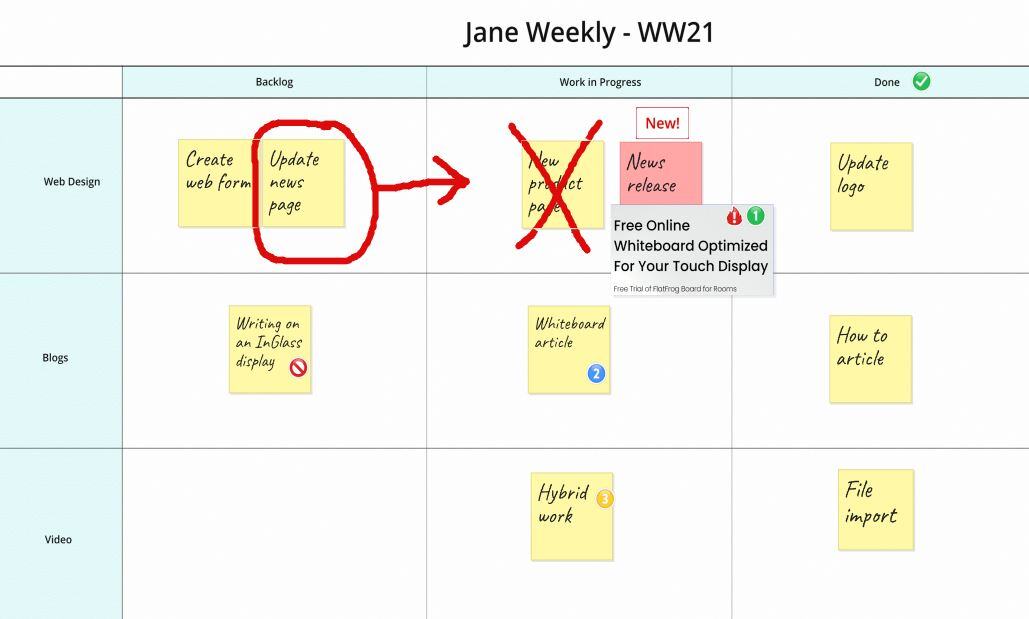
Plan for next week – Once the week is over, maintain all tasks and changes electronically. At the same time, you can start a new week with a clean board.
Reporting and Presenting (extra credit) – A visual whiteboard is an exceptionally effective way of communicating. You can convey tasks, priorities and changes with a single image. Collaborative hybrid whiteboards like the FlatFrog Board allow digital sharing. Share the online whiteboard with your peers or manager by simply sending out a link. This is a valuable feature when teams work in hybrid mode at the office and remotely, or when working in different time zones.
Summary
Online whiteboards such as the FlatFrog Board offer a fantastic alternative to many personal organizer tools. Digital hybrid whiteboards are powerfully visual and exceedingly adaptive to adjustments. Use a blank whiteboard or built-in template or create your own digital board. Add notes, images or even Office files with ease. And when priorities change, it takes seconds to update the whiteboard. Finally, to present or report, you can selectively share the digital whiteboard with others.
This way of working is more powerful than simply visualizing our work. Online whiteboards allow us to think and work differently in a much more agile way. It transforms rigid ways of checklist working into much more adaptable methods.
FlatFrog
FlatFrog is a provider of free online whiteboards (app.flatfrog.com).
FlatFrog has also designed patented InGlass™ touch display technology from the ground up, providing the best pen and touch input to mimic the intuitive feeling of a dry-erase board. InGlass™ touch displays are available through our partners, including Dell, Google, Samsung, SMART, Sharp, Ricoh, Avocor, CTOUCH and more (www.flatfrog.com/partners).


